價格:免費
更新日期:2019-02-05
檔案大小:22.3 MB
目前版本:2.0.1
版本需求:需要 iOS 10.3 或以上版本。與 iPad 相容。
支援語言:英語
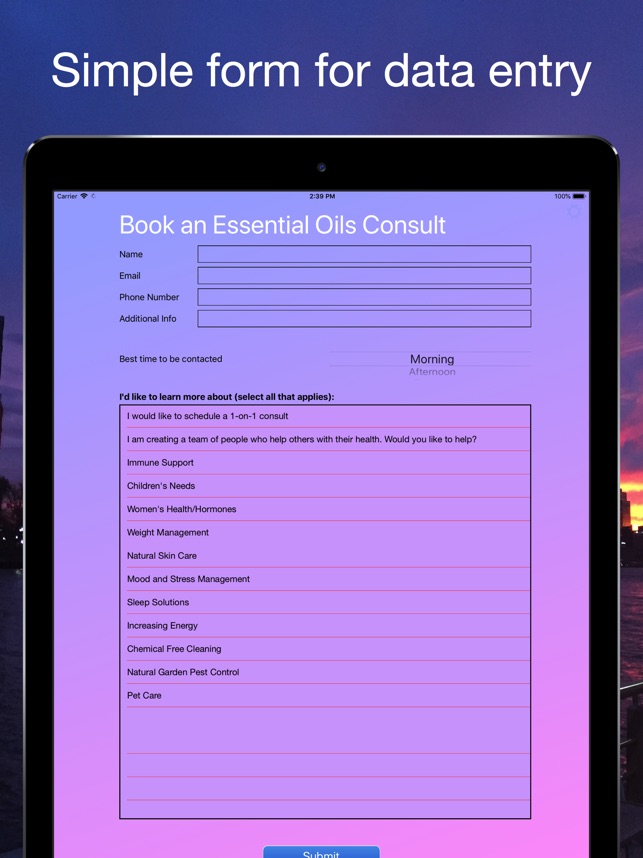
The app is designed to help wellness advocates gather basic contact information and interests from potential customers.
It is ideal for Wellness Advocates of Essential Oils companies. For something more customizable, please use the TAP SignUp CRM app.
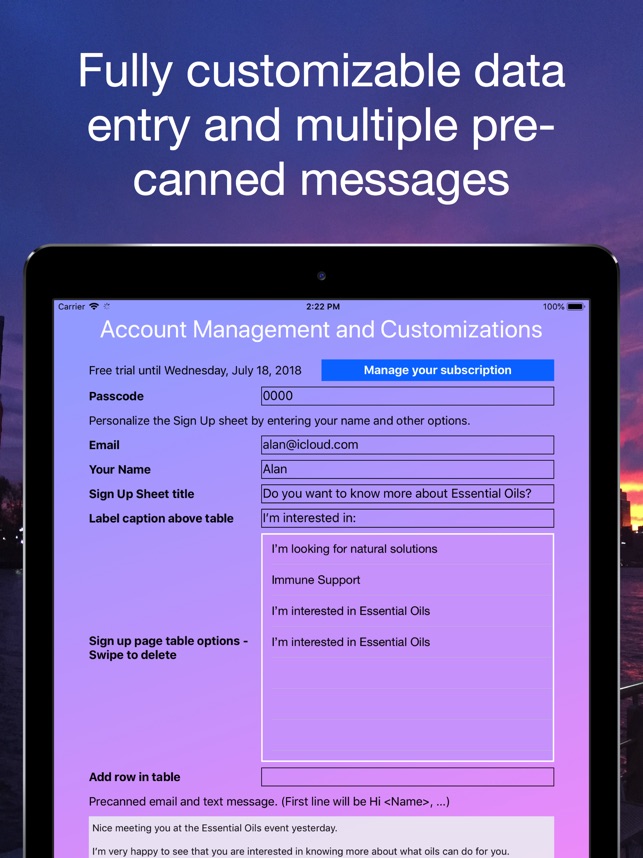
It has a simple form to get customer information and allows them to present the topics that they are interested in.
Access to a back office page where you can search for contacts, email yourself the contacts, customize some aspects of the app or delete the contacts (supposedly you emailed yourself the data first) in order to get ready for the next event.

FEATURES: - Simple entry form of name and contact information. It can be customized to a very large extent: The options for the customer interest can be 100% customized as well as the title of the form).
- Easy search in the back office as you type
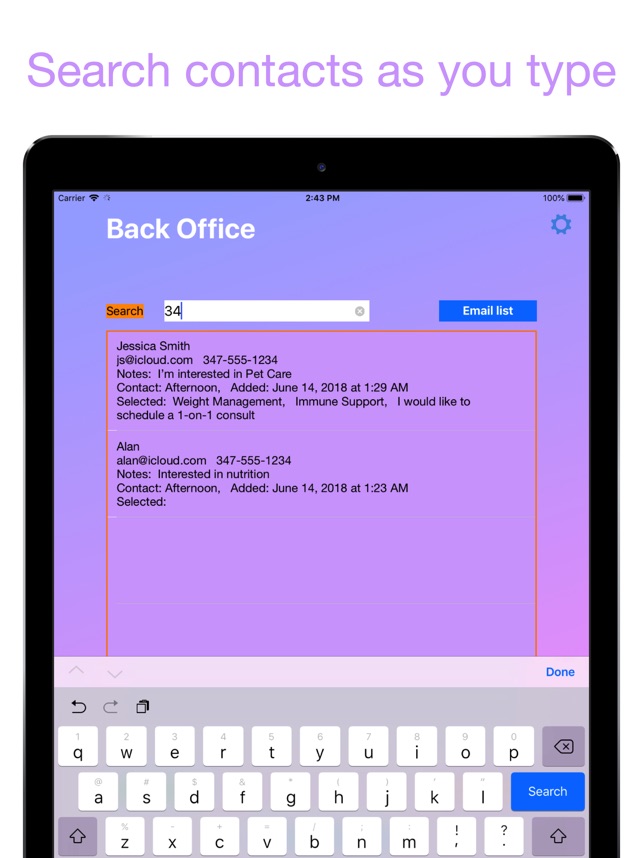
- Email/text potential customer customized messages with 1-click.
- Call customers from the app with 1 click. Since this is an iPad app, you need to be wifi connected to your iPhone in order to use this feature (where available)
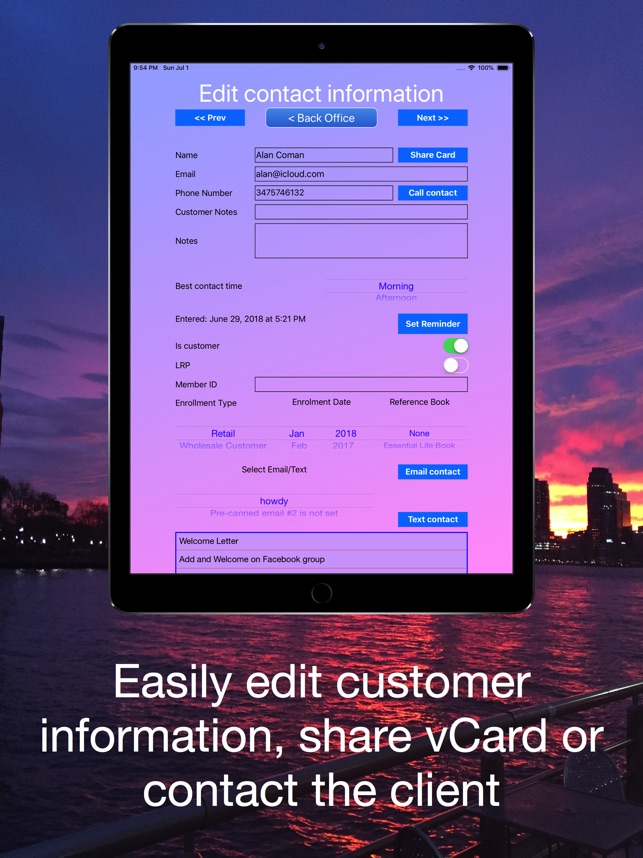
- Customize the email/text content. You can copy paste into the field, so you don’t have to type it up. Up to 5 pre-canned emails with customizable titles.
- Easily import customers/settings from other iPads in text or JSON format.
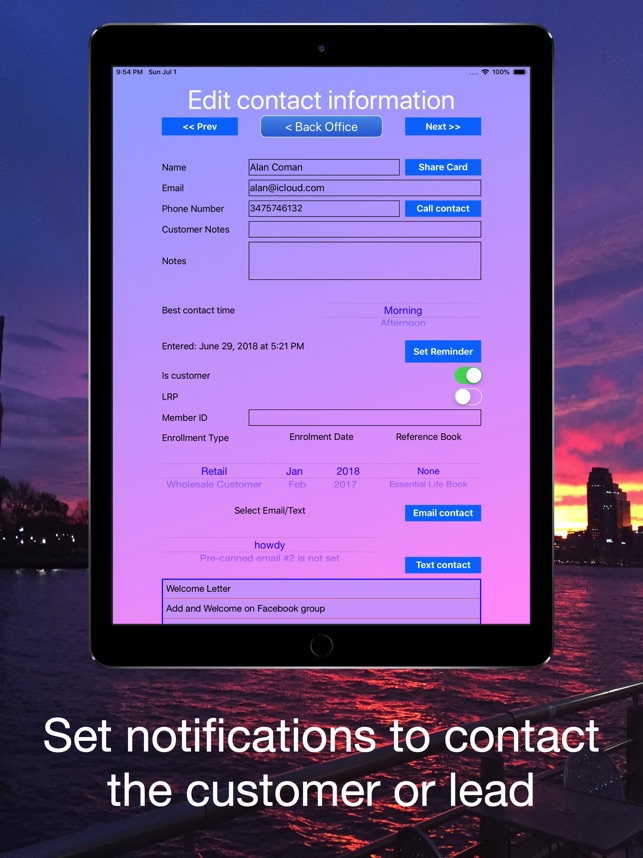
- Share the vCard via email, so you can import it directly into Calendar. The vCard contains information about when the customer information was entered, so you can easily search into your Contacts application.
- Share all customers with 1-click via email, so you can import the information into your CRM or other software. The data is comma delimited and can be saved as .csv then imported into your spreadsheet of choice. Remember that the data is ordered chronologically, with the most recent contacts at the top.

- Confirmation on delete all. In case you want to start over for a new event and have all contacts exported, you can delete all contacts to start over. Don’t worry if you press the button by mistake. Just press cancel.
- Help is always available.

NOTE: in order to access the Back Office, please enter your 4-digit Passcode (default is 0000, so change it the first time you use the app) in the Phone Number field and press Submit.
Alternatively, there is a barely visible gear image on top right, just below the battery indicator. Press it in order to get access to the Back Office. You will have to enter the Passcode, so the customer data is secure.

The data is saved on your device only. Nobody has access to it. Please keep your Passcode in a secure place.
IMPORTANT: You can download the app and use it free for 30 days. After the 30-day trial period, you can choose to subscribe in order to continue using the app. After you subscribe, you have 7 additional days of free trial. This means you can cancel within 7 days and get your money back.
There are two subscriptions options that allow full functionality of the app. They are auto renewing and you will be charged to your iTunes account at the time of purchase. The annual subscription is cheaper on a long term basis. The subscription is auto-renewing unless you turn it off at least 24 hours before the end of the current period. Your account will be charged for renewal within 24 hours prior to the end of the current period. The renewal cost is the same as the subscription cost. Right now, the prices are: 4.99 quarterly for a 3-month subscription and 11.99 yearly for the annual subscription (or equivalent iTunes pricing for international subscribers. Note here: you can customize the title and the areas of interest as well as pre-canned messages for international subscribers.).
You can manage your subscriptions and auto-renewal by going to your Account Settings in iTunes after purchase. Also note that you will lose any portion of free free trial when you subscribe the first time.
EULA url: https://tapapps.support/2018/06/21/tap-essentialoils-signup-terms-of-use/
支援平台:iPad
